Agent is a person who is working for an agency and acts as an intermediary between sellers and buyers of real estate/real property and attempts to find sellers who wish to sell and buyers who wish to buy.
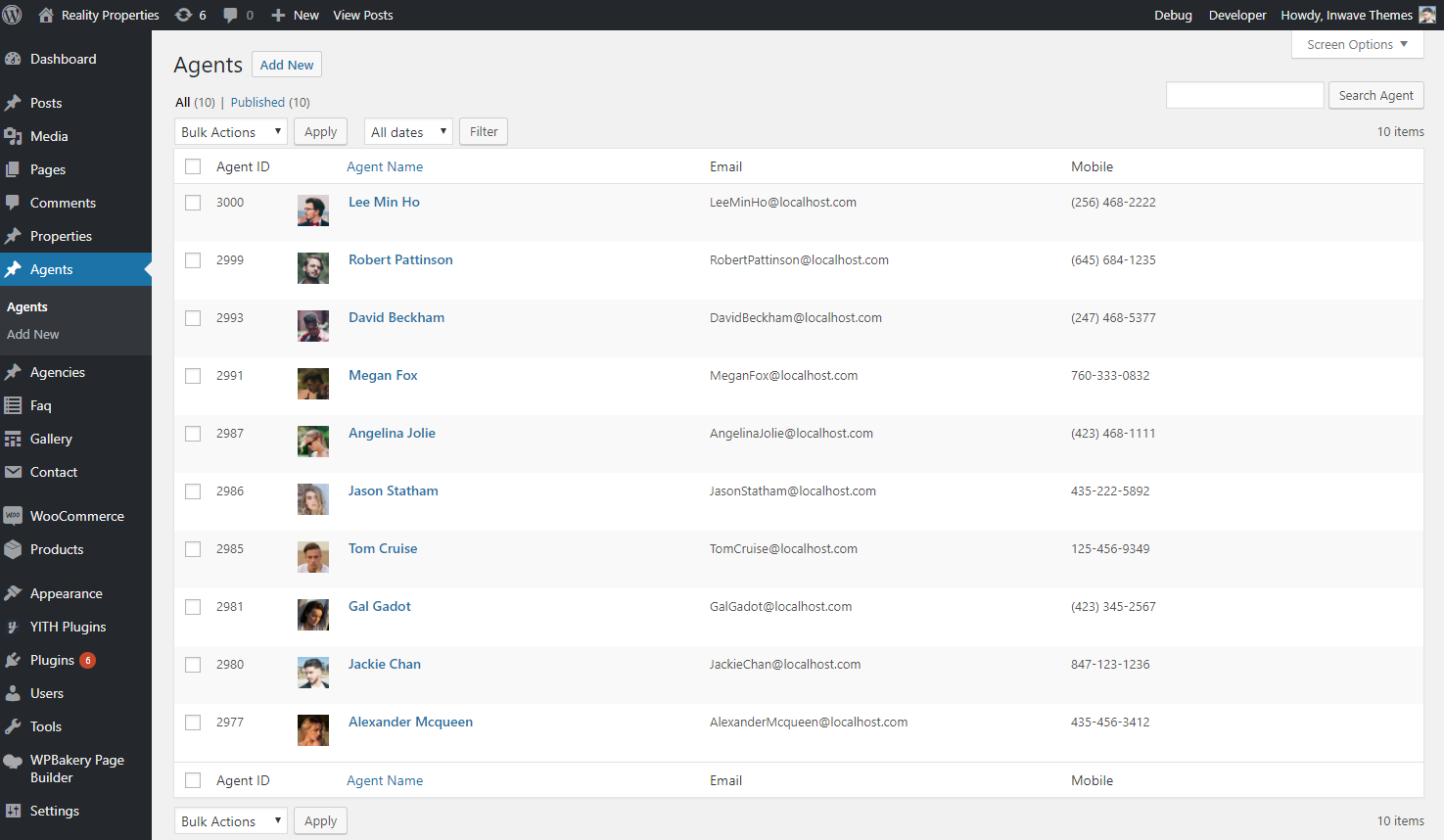
3.3.1/ Create new Agent
From Dashboard click to users > add new
Fill all required field. Note the role selects Agent
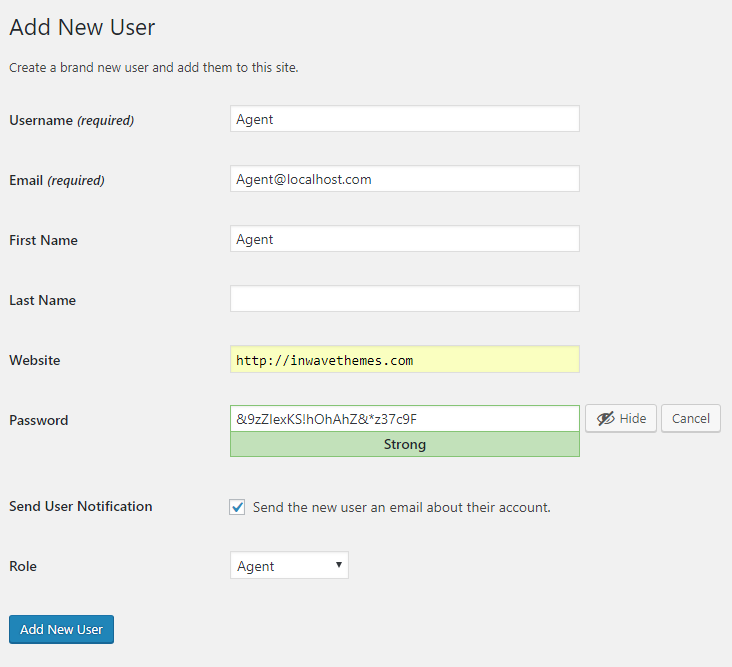
3.3.2/ Update Agenct Metabox
3.3.2.1/ Profile information
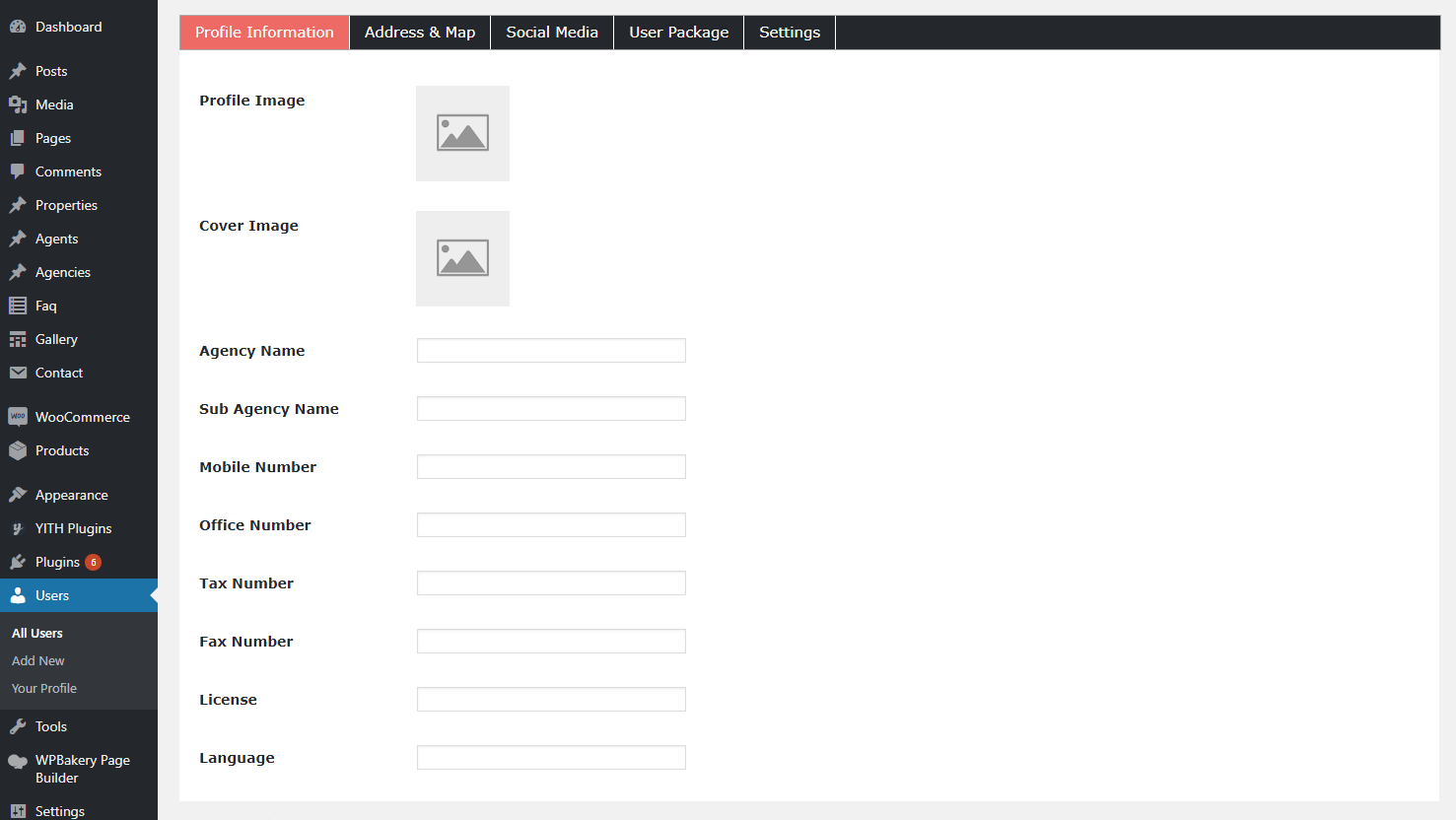
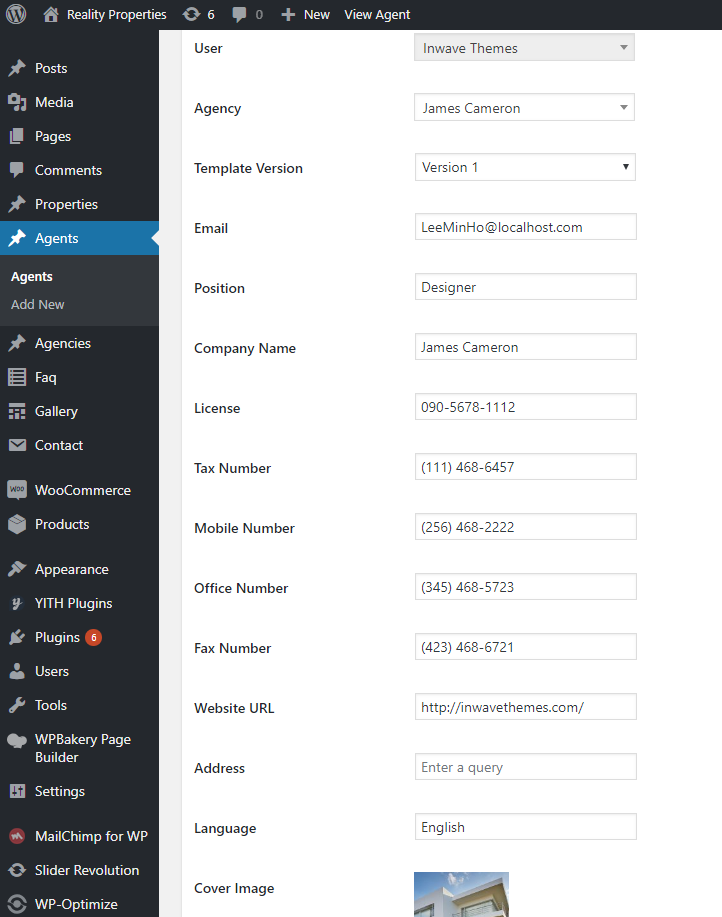
- Sub Agency Name: Enter the headline
- Mobile Number: Enter the mobile number
- Office Number: Enter the office number
- Fax Number: Enter the fax number
- Tax Number: Enter the tax number
- License: Enter the License number
- Website: Enter your website URL
- Language: Enter your language
- Cover Image: Upload the agency image background
- Profile image (Featured image): Upload the agency image
3.3.2.2/ Address & map
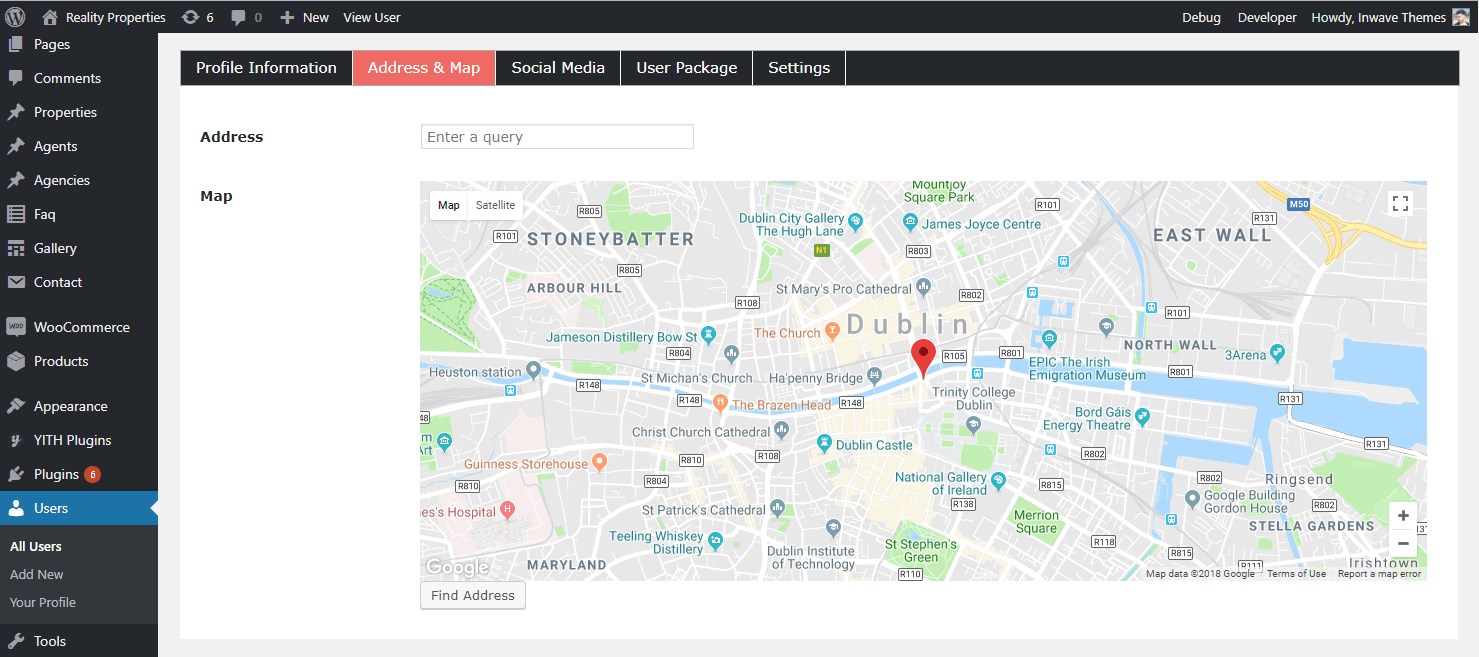
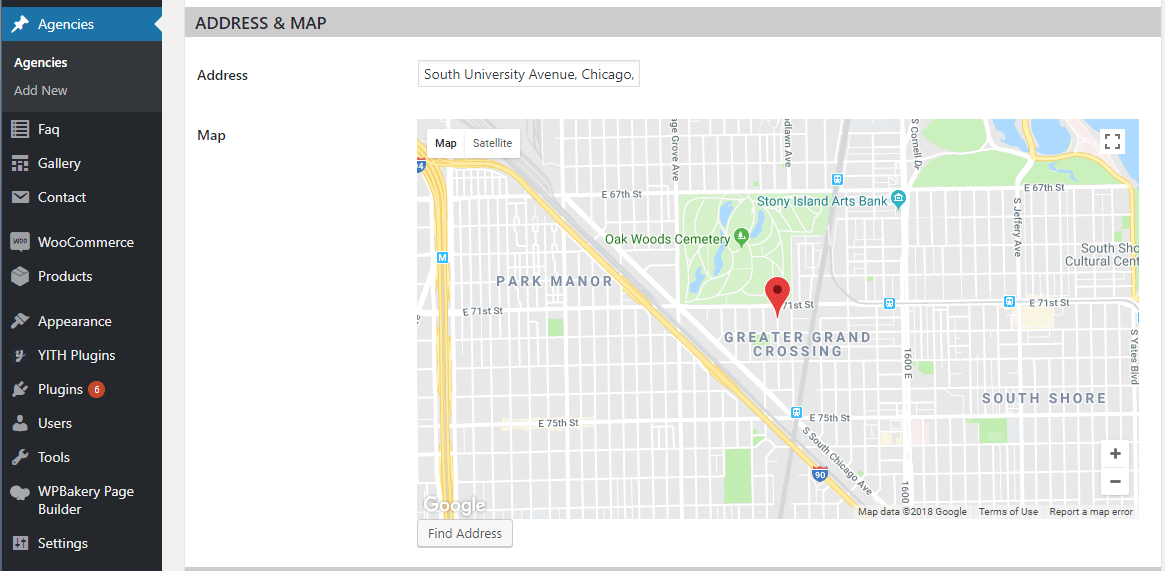
- Address: Insert the property address. As soon you start typing the address the system will suggest you the full formatted address. We keep this information from Google Map database.
3.3.2.3/ Social media
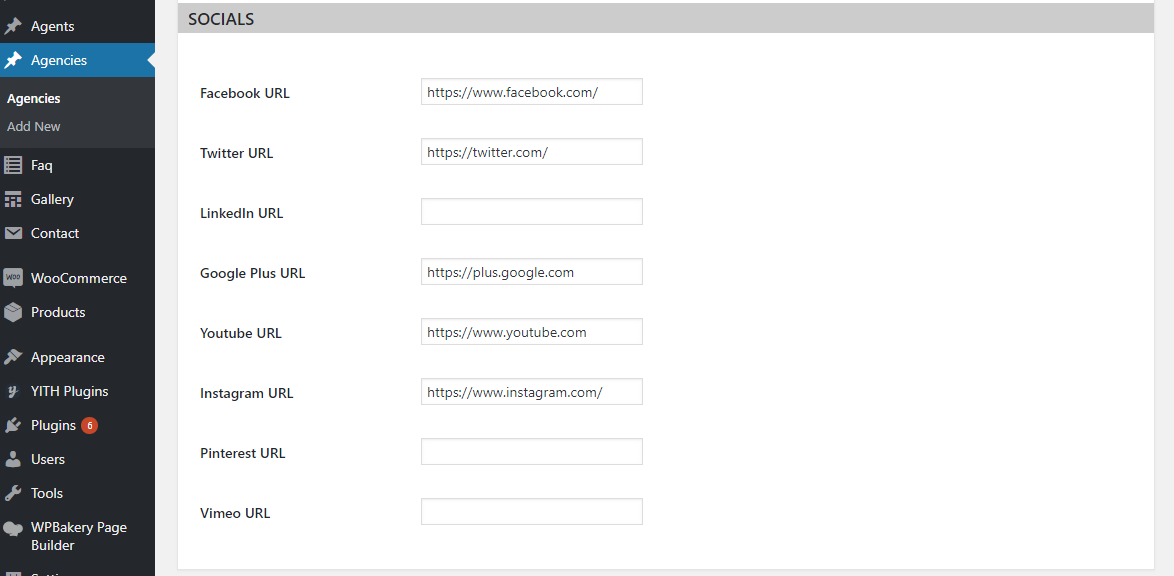
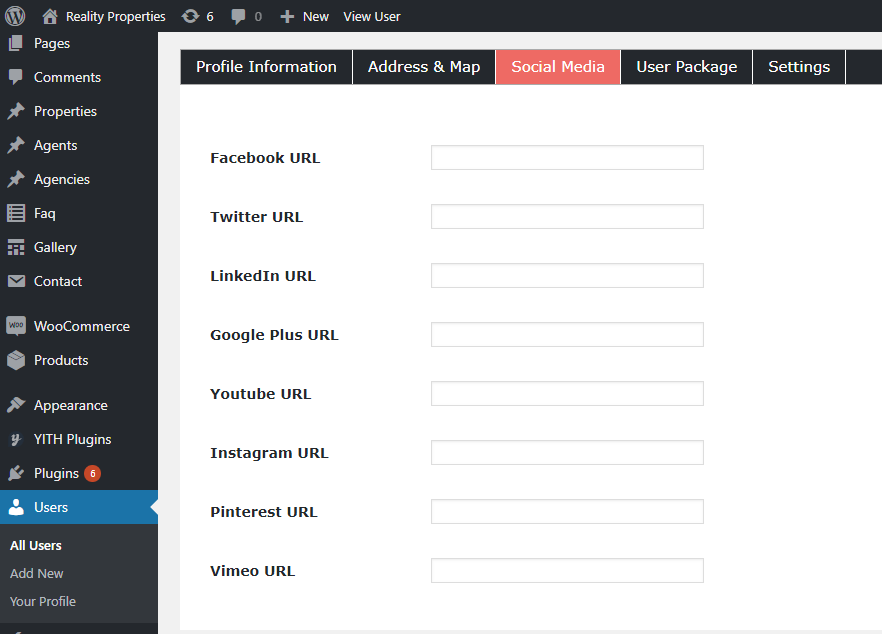
- Facebook URL: Enter the Facebook URL
- Twitter URL: Enter the Twitter URL
- LinkedIn URL: Enter the LinkedIn URL
- Google Plus URL Enter the Google Plus URL
- Youtube URL Enter the Youtube URL
- Instagram URL Enter the Instagram URL
- Pinterest URL Enter the Pinterest URL
- Vimeo URL Enter the Vimeo URL
