From version 2.7.0, Injob theme will work well with WPML plugin, we have been working hard to add more compatible multiple languages plugins into Injob theme
*Note: Injob demo site is using a $79 package of WPLM.
Here is the link for your preference.
https://wpml.org/purchase/
There are two working mechanisms of WMPL plugin:
1: If your site does not allow employers to post jobs at the front-end; it means that only admin can submit jobs at the backend, you can use full functions that WPML provides: create the translation of Job post types, create the translation of all job taxonomy
2. If your site allow employers to post jobs at the front-end, we are not supporting in the translation of Job post types, Job taxonomy; we only provide you the translation of string, package title, taxonomy name.
Following are some introduction of how to use WPML effectively!
- How to setup and update WPML?
https://wpml.org/faq/install-wpml/ - How to setup languages?
https://wpml.org/documentation/getting-started-guide/language-setup/ - How to translate custom post type https://wpml.org/documentation/beginners-guide-to-site-translation/translating-custom-posts/
- How to translate taxonomy? https://wpml.org/documentation/beginners-guide-to-site-translation/translating-taxonomy/
- How to translate menu? https://wpml.org/documentation/beginners-guide-to-site-translation/translating-menus/
- How to translate theme options and plugin options? https://wpml.org/documentation/getting-started-guide/translating-theme-options/
- How to translate widget?
https://wpml.org/documentation/getting-started-guide/translating-widgets/ - How to translate string?
https://wpml.org/documentation/getting-started-guide/string-translation/ - You can read full documentation of WPML https://wpml.org/documentation/
- How to show language on top bar menu?
Go to Job Settings -> Multiple Languages ->Show Languages Flags -> Yes
If you are right, your screen will show this:

For the 2nd working mechanism, in order to translate job package title, job taxonomy name, go to Job setting -> Multiple Languages -> Yes ( object that you need to translate)
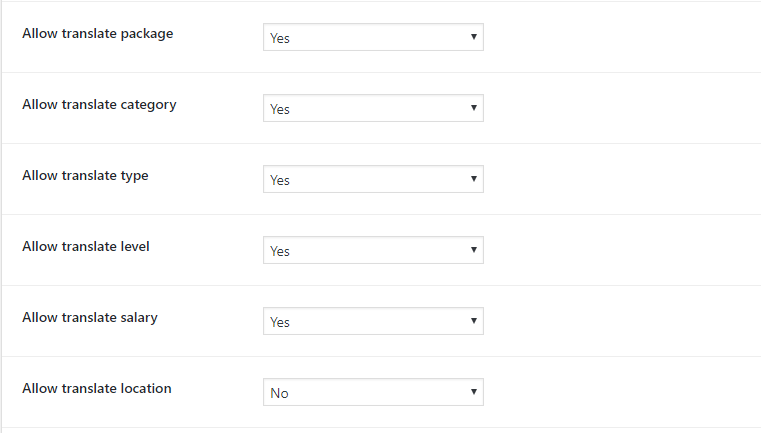
Ex: How to translate the name of job type?
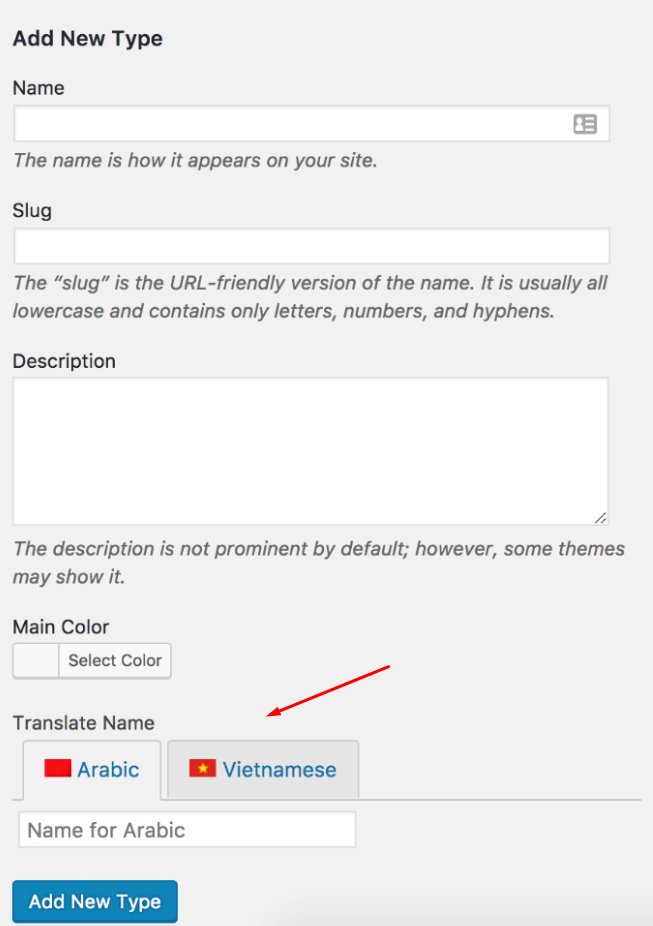
Payment by Woo-Commerce system, you can translate product title as below:
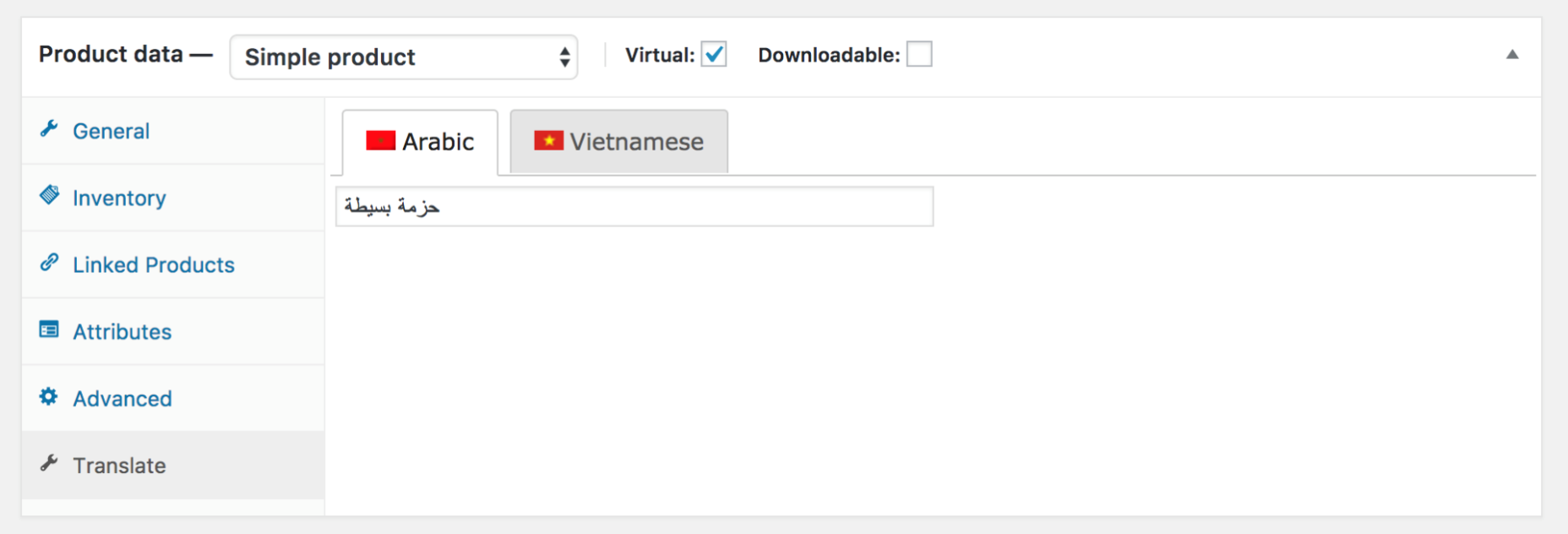
Above is all about WPML and how it works in Injob theme!
