1. Firstly go to Theme Options > Import Demo, press Import demo content button to install products, categories, posts, portfolios, some pages, widgets, menus. Please make sure that the System Requirements is correct
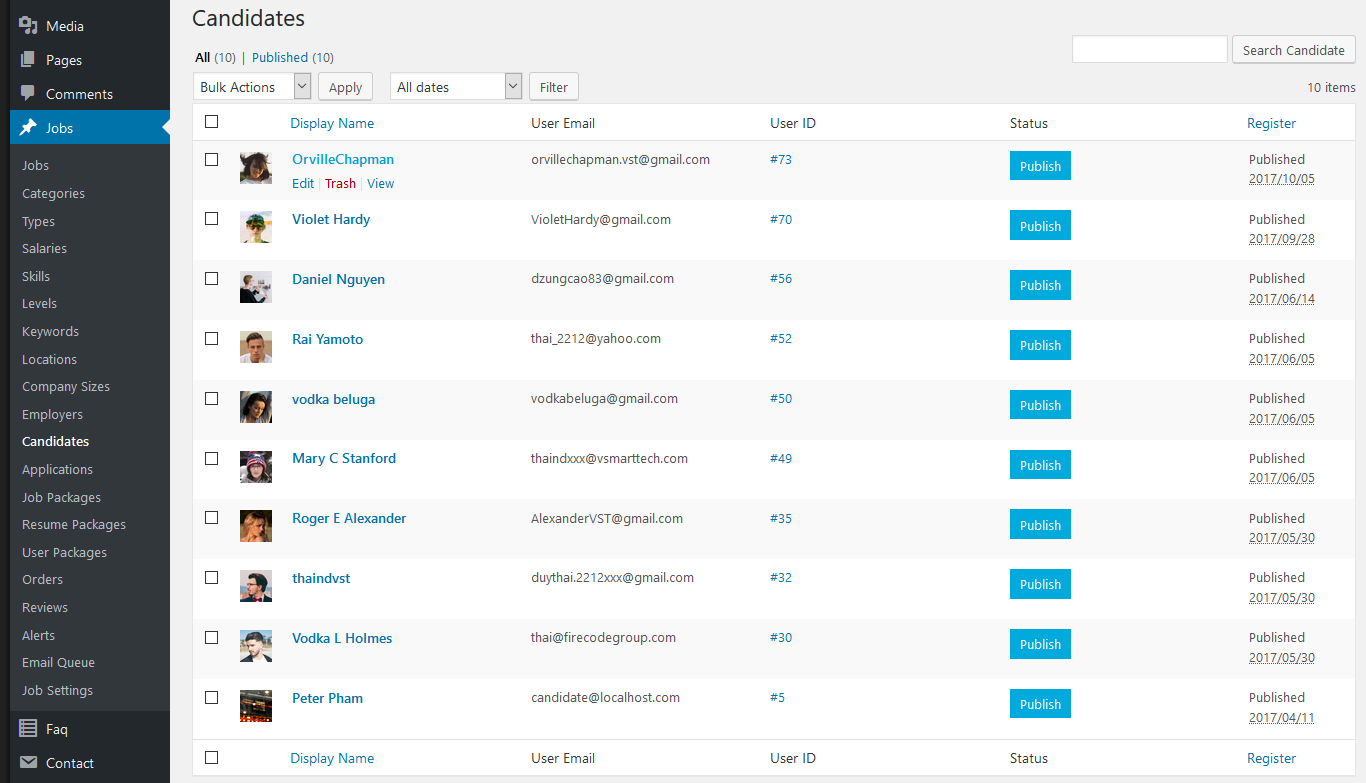

2. The images included in preview are for demonstration purposes and should always be replaced with your own work.
3. If your site has duplicate content, try to reset all using this plugin and then import demo data again: https://wordpress.org/plugins/wordpress-reset/
You should empty the upload folder too (wp-content/uploads)
