Options for WordPress post
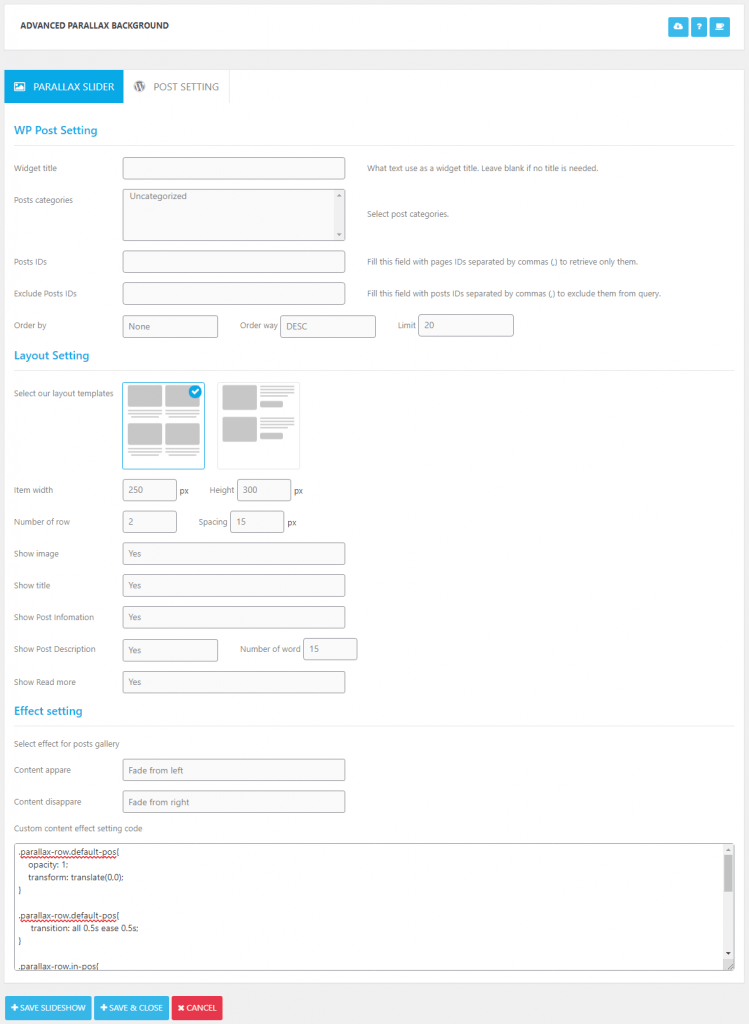
WordPress Post setting: Options for uploading post list.
| Field name | Description | Default value |
|---|---|---|
| Widget title | Title of block is displayed on post list. | Empty |
| Posts categories | Categories which contain posts is displayed | Not set |
| Posts IDs | ID list of posts is displayed. IDs are separated by comma (,) | Empty |
| Exclude Posts IDs | ID list of posts is eliminated from displayed ID list of posts. IDs are separated by comma (,) | Empty |
| Order by | Order post list as selected database fields. | Ordering |
| Order way | Direction to order product list | DESC |
| Limit | Limited number of displayed posts | 20 |
Layout setting: Options for post list display.
| Field name | Description | Default value |
|---|---|---|
| Layout templates | Provide display layout for post lost (You can create them more easily) | Layout First |
| Item width | Width size of a post | 250 |
| Height | Height size of a post | 300 |
| Number of row | Number of displayed rows a post | 2 |
| Spacing | Space between 2 posts | 15 |
| Show image | Turn on/off display mode of post | Yes |
| Show title | Turn on/off display mode of post title | Yes |
| Show Post Information | Turn on/off display mode of other information (date, comment…) | Yes |
| Show Post Description | Turn on/off display mode of post description | Yes |
| Number of word | Number of displayed words for post description | 15 |
| Show Read more | Turn on/off button “Read more” | Yes |
Effect setting: Options for effect of content
| Field name | Description | Default value |
|---|---|---|
| Content appare | Effect is run when post list is displayed. | Fade from Left |
| Content disappare | Effect is run when post list is hided. | Fade from Left |
| Custom content effect setting code | CSS for effect of post title (You can customize this CSS easily) | Default CSS for “Content appare” and “Content disappare” |
