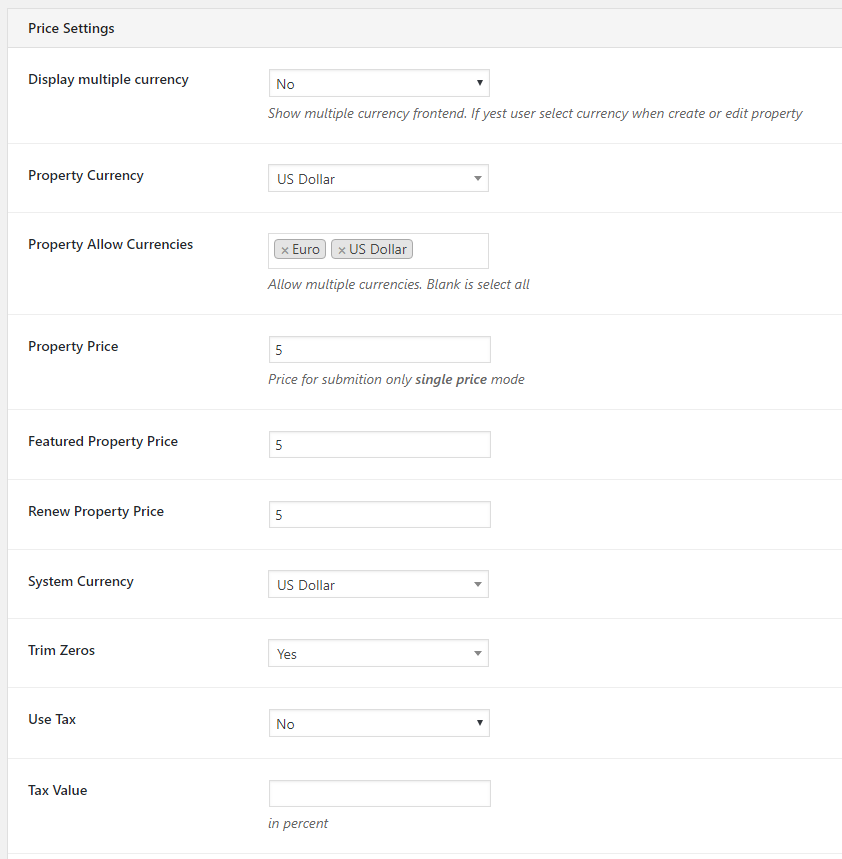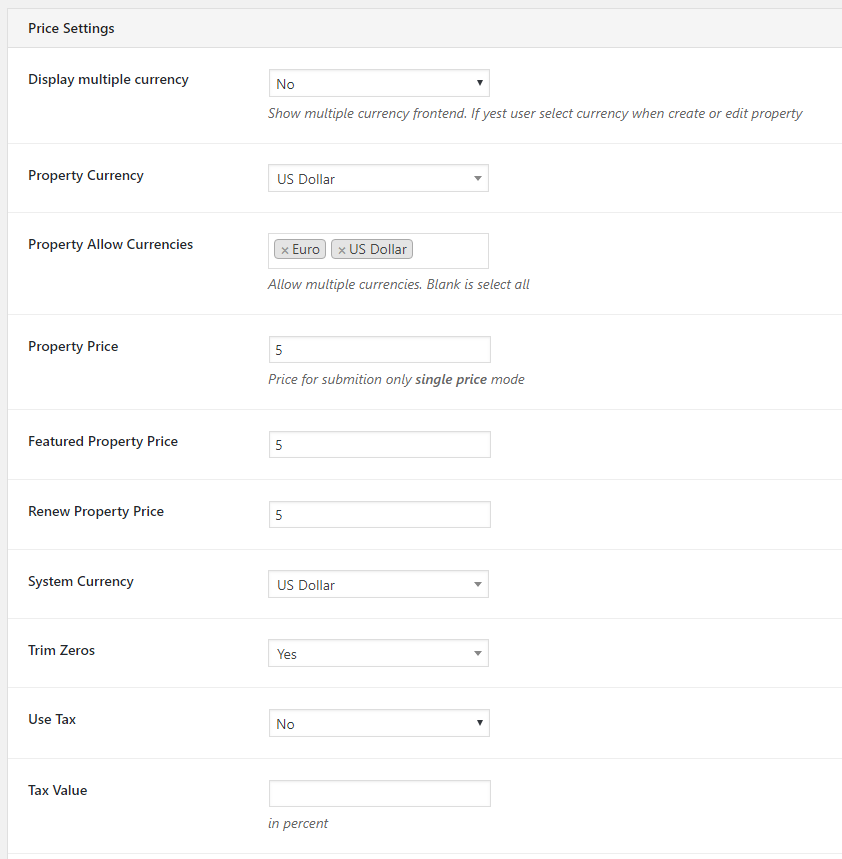
- Display multiple currencies: Show multiple currencies in the frontend. In case “yes”, the user selects currency when create or edit property
- Property Currency: Select Currency of Property
- Property Allow Currencies: Allow multiple currencies. Blank is select all
- Property Price: Price for submission only single price mode
- Featured Property Price: Insert Featured Property Price
- Renew Property Price: Insert Renew Property Price
- System Currency: Select Currency
- Trim Zeros: Use trim zeros or no
- Use Tax: Yes or No
- Tax Value: Insert percent of tax value
Was this article helpful to you?
No
Yes