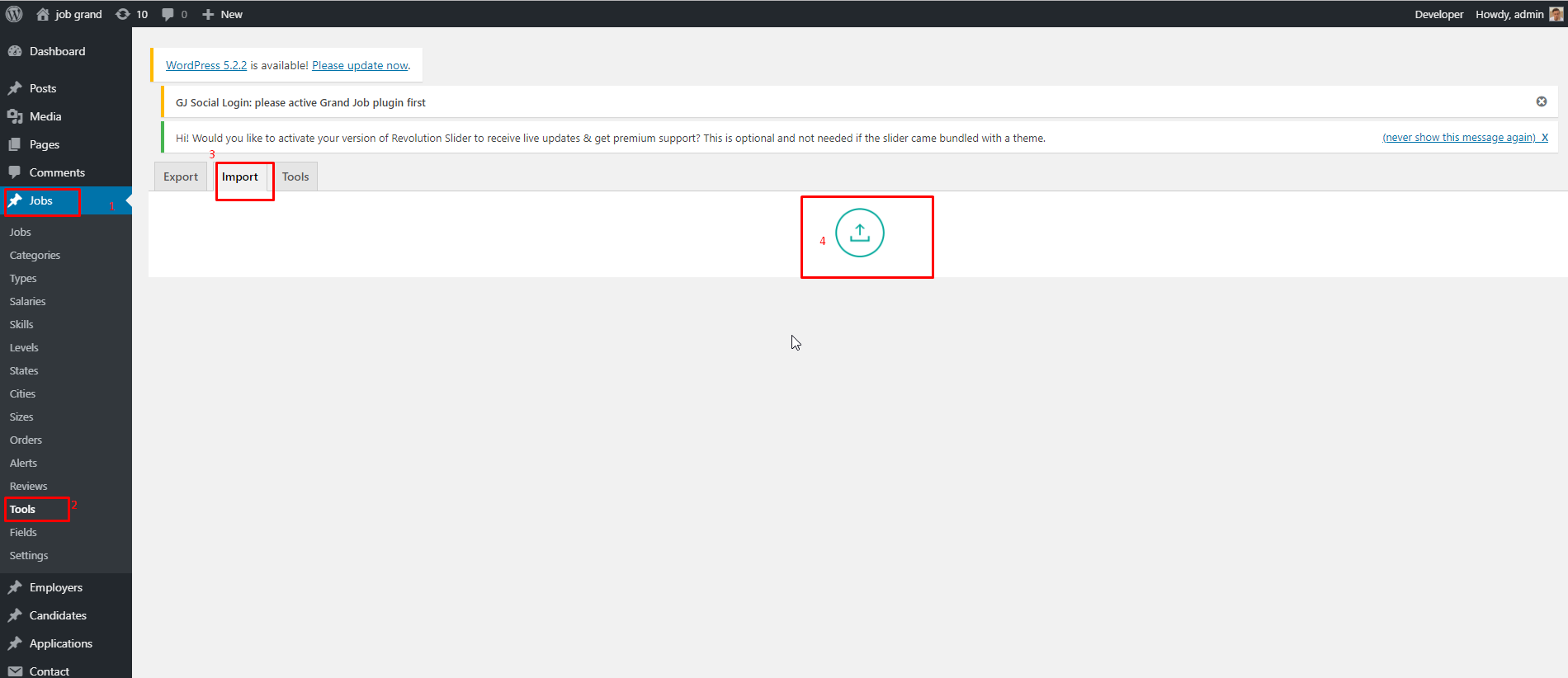4.1 Export
– Export Jobs: Click to Jobs -> Tool -> Export Tab -> Choose Jobs in Post type listing -> Export
– Export Employer: Click to Jobs -> Tool -> Export Tab -> Choose Employers in Post type listing -> Export
– Export Candidates: Click to Jobs -> Tool -> Export Tab -> Choose Candidates in Post type listing -> Export
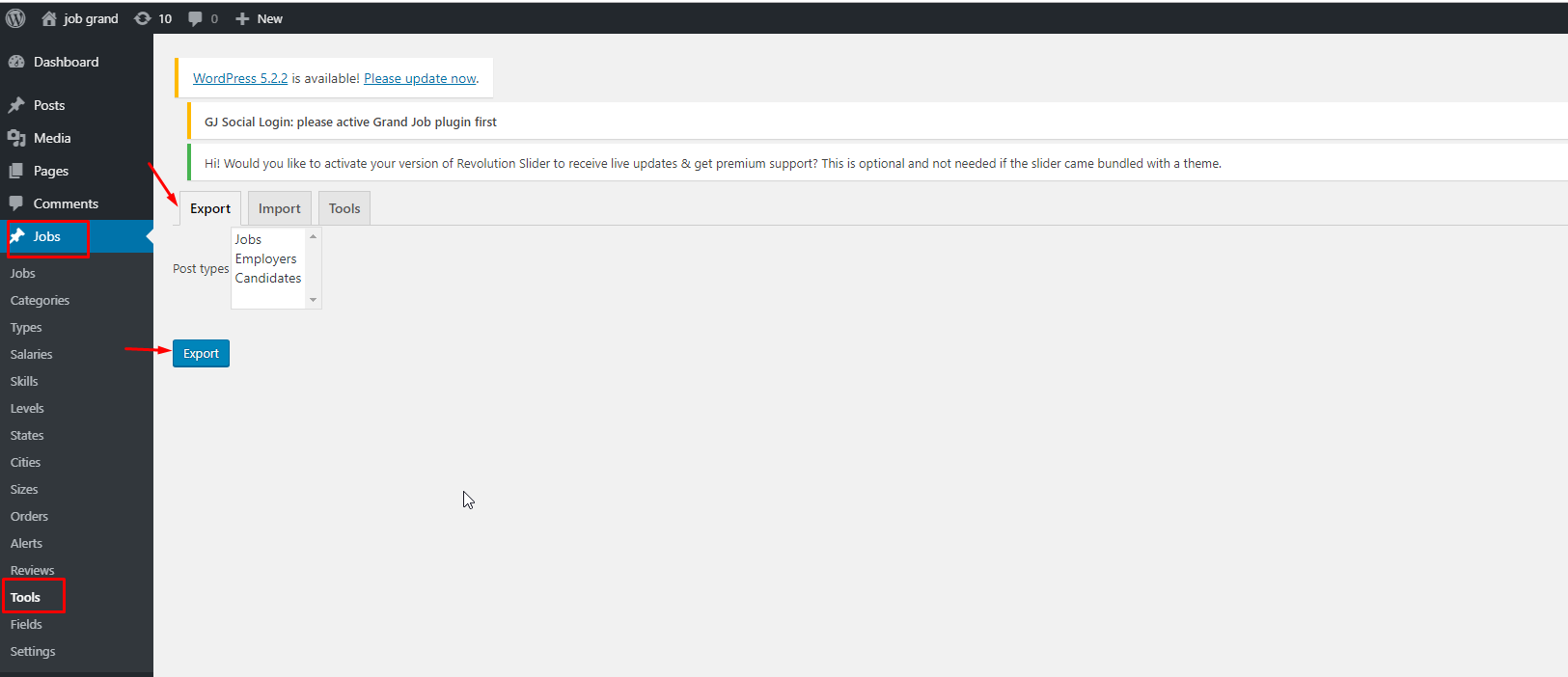
4.2 Import
– Import Jobs: Click to Jobs -> Tool -> Import Tab -> Upload file .csv -> Choose Import Job
– Import Employer: Click to Jobs -> Tool -> Import Tab -> Upload file .csv -> Choose Import Employer
– Import Candidate: Click to Jobs -> Tool -> Import Tab -> Upload file .csv -> Choose Import Candidate