- General
Click to Jobs -> Setting -> Setting Tab
Submit job mode: There are 3 options:
+ Free: Just allow Employers to post job free, Renew or Featured the Paid Jobs are set in the Setting Price.
+ Single Price: Post Job, Renew Job, Featured Job will be paid and limited using time. This is set in Tab Price
+ Membership: Employer has to buy membership package to post, renew or featured a job. These jobs are never expiry. Click to menu Jobs => Job Packages to create kind of memberships.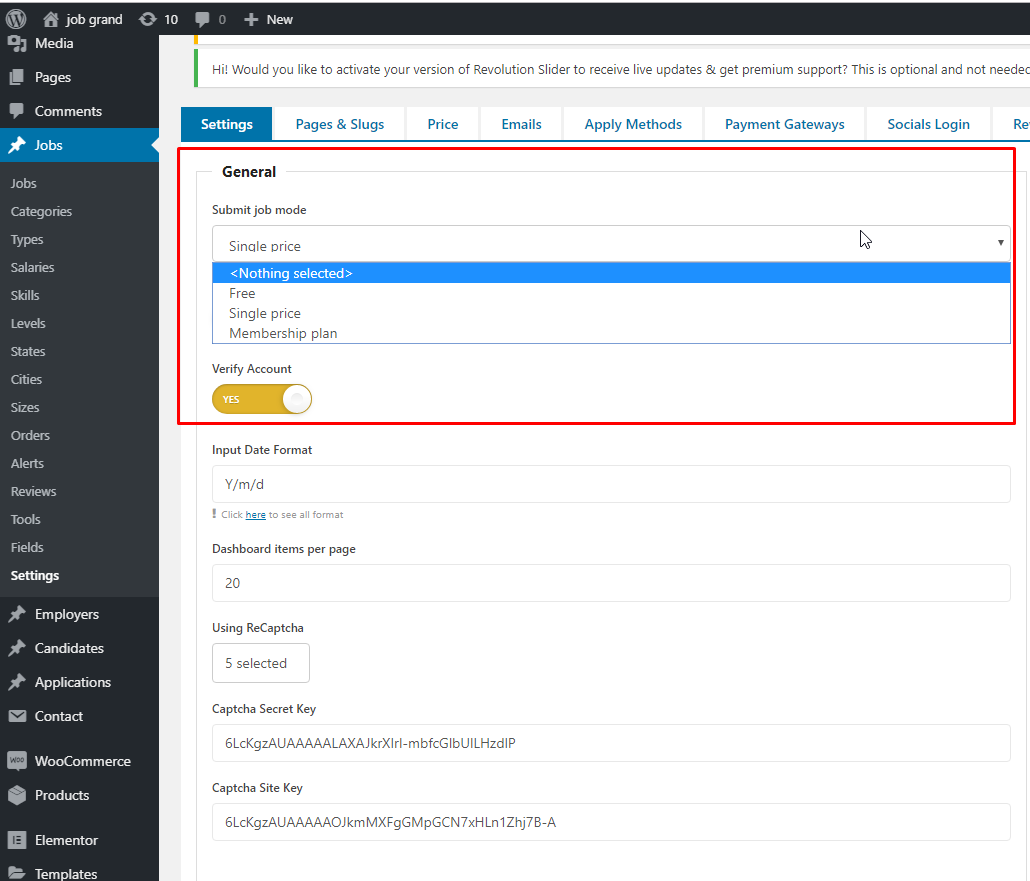
- Jobs Setting
There are many fields for you to choose for each part. You also can allow or not allow the auto function of the approved job and change it later easily.
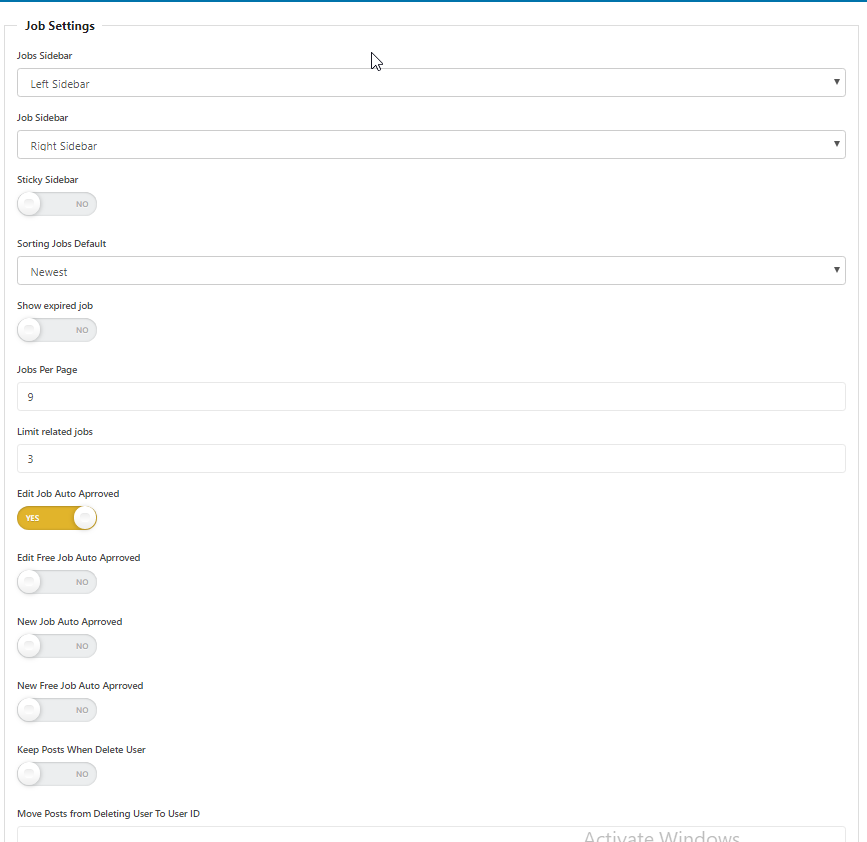
1. General and Jobs Setting
- AP Background
- Jetapo – Job Board Theme
- Prema – The Properties Theme
- InHost
- GRAND JOB PLUGINS
- Reality Properties Theme
- 1. Installation & Upgrade
- 2. External plugins
- 3. Reality Plugins
- 4. Reality Plugin Settings
- 5. Widgets
- 6. Shortcode
- 5. Reality Theme Options
- 6. Demo Data Installation
- 7. How to translate
- 8. Child Theme
- 9. Frequently asked questions
- 10. Additional questions & support
- 11. How to setup W3 Total Cache & Auto – optimize cache?
- 12. Video Guide
- INWAVE JOB
- 1. Installation and Upgrade
- 2. External plugins
- 3. InWave Jobs Plugin
- 4. Shortcodes
- 5. Widgets
- 6. InJob Theme Options
- 7. Demo Data Installation
- 7. How to translate
- 8. Child Theme
- 9. Frequently asked questions
- 10. Additional questions & support
- 11. How to setup W3 Total Cache & Auto-optimize Cache?
- 12. Multiple Languages
- 13. Video Guide ( Install Theme and Import Demo Content)
- JOB GRAND
- InMedical
- ESPACO THEME
- FORACH THEME
- Magazine Theme
- 1. Installation & Upgrade
- 2. External Plugins
- 3. Magazine Plugins
- 5. Widgets
- 6. Shortcode
- 7. Magazine Theme Options
- 8. Demo Data Installation
- 9. Translating The Theme
- 10. Child theme
- 11. Frequently Asked Questions
- 12. Video Guide
- 13. How to setup W3 Total Cache & Auto – optimize cache?
- 14. Multiple Languages
- NESOS THEME
- Athlete
- Moto Hero
- InTravel
- In Charity
- Hotel Monalisa
- Church Events
- Event Management
- 3.1 Adding a new job field
