6.1 Widget
There are many widget areas, which you can use to add your own content and functionality (Appearance > Widgets).



- Inwave Recent Post: A widget show recent posts
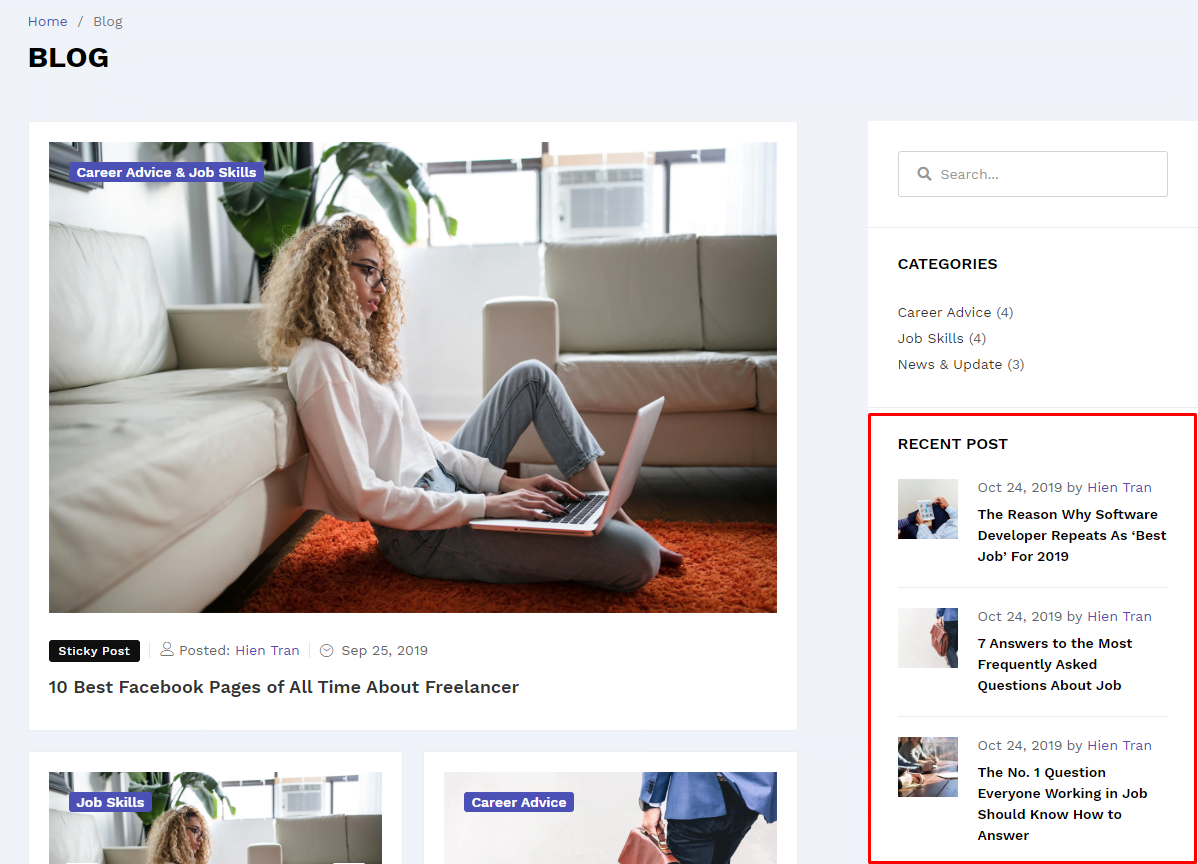
- Inwave Contact Info: Inwave Contact Info
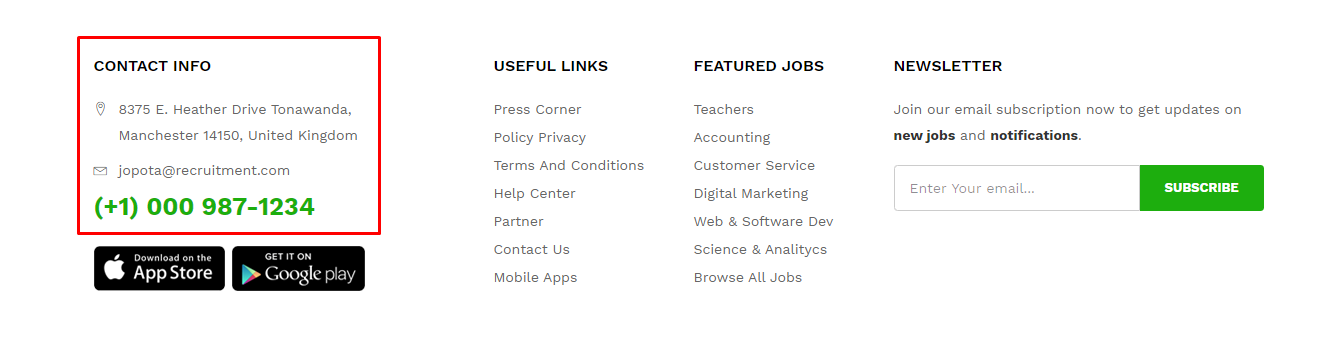
- Inwave Social Link: Widget display social link.
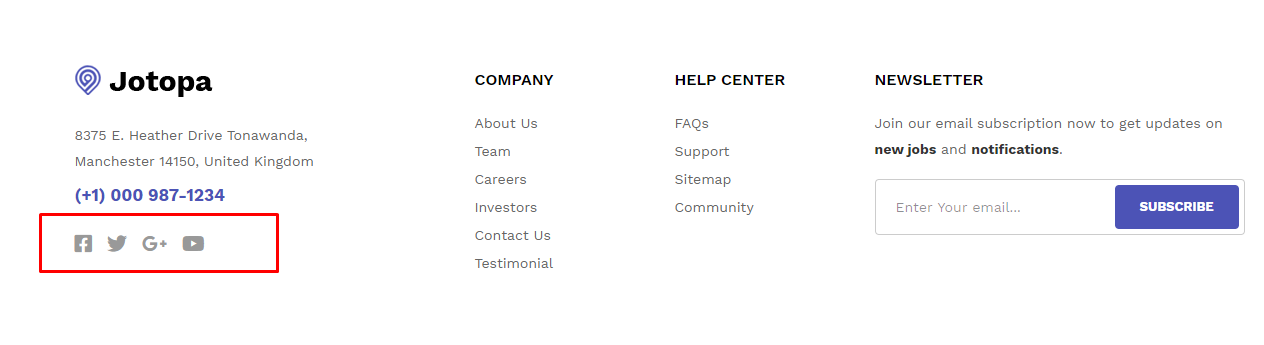
- Inwave Subscribe Form: Widget To Display The Subscribe Form.
- [IW] Button Action Job: Display Button Action Job, used only with single job.
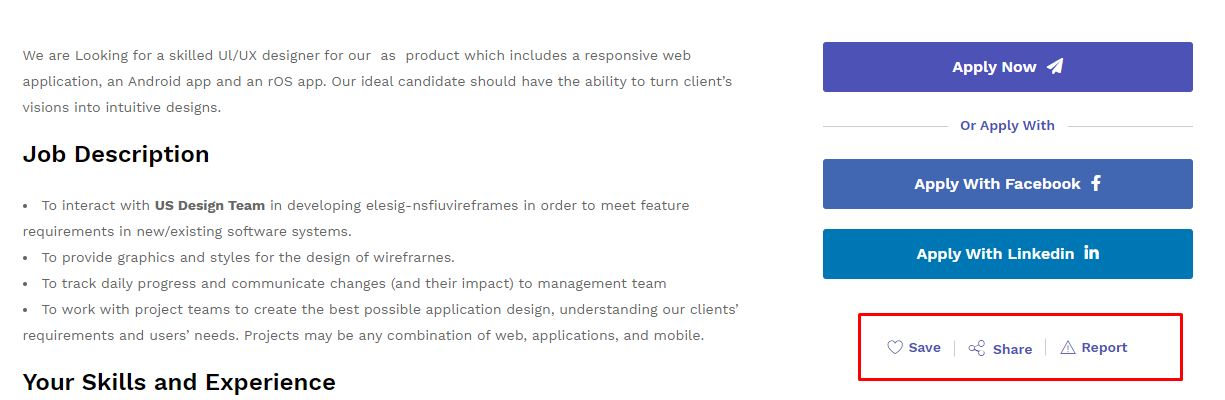
- [IW] Employer Job Single: Display Employer Jobs, used only with single job.
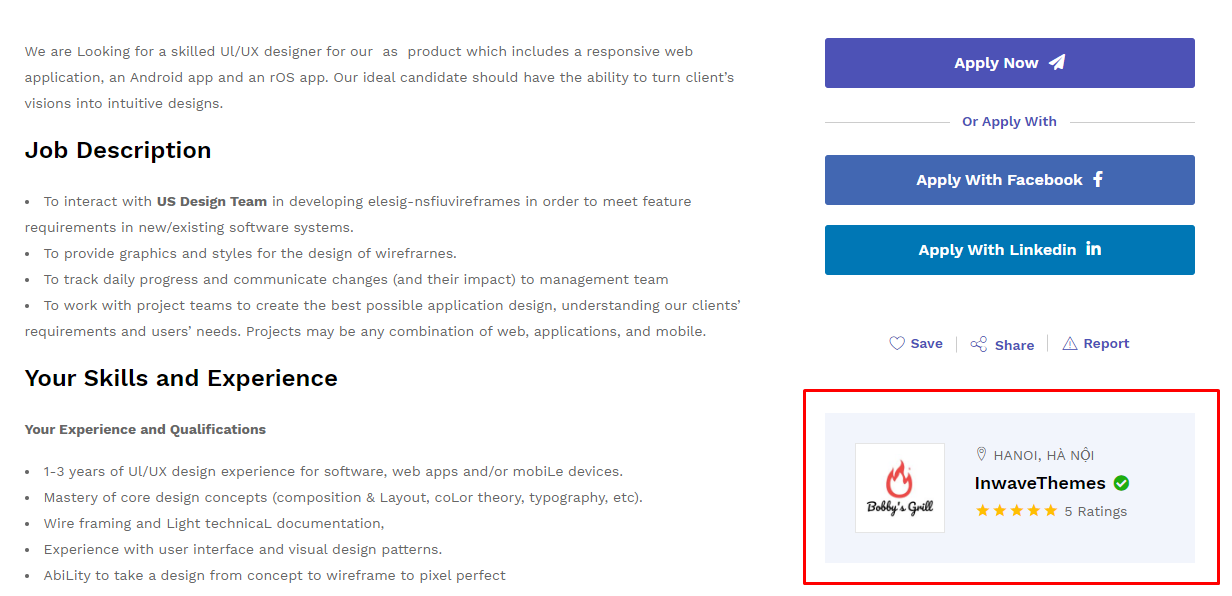
- [IW] Location Job Single: Display location Jobs, used only with single job.
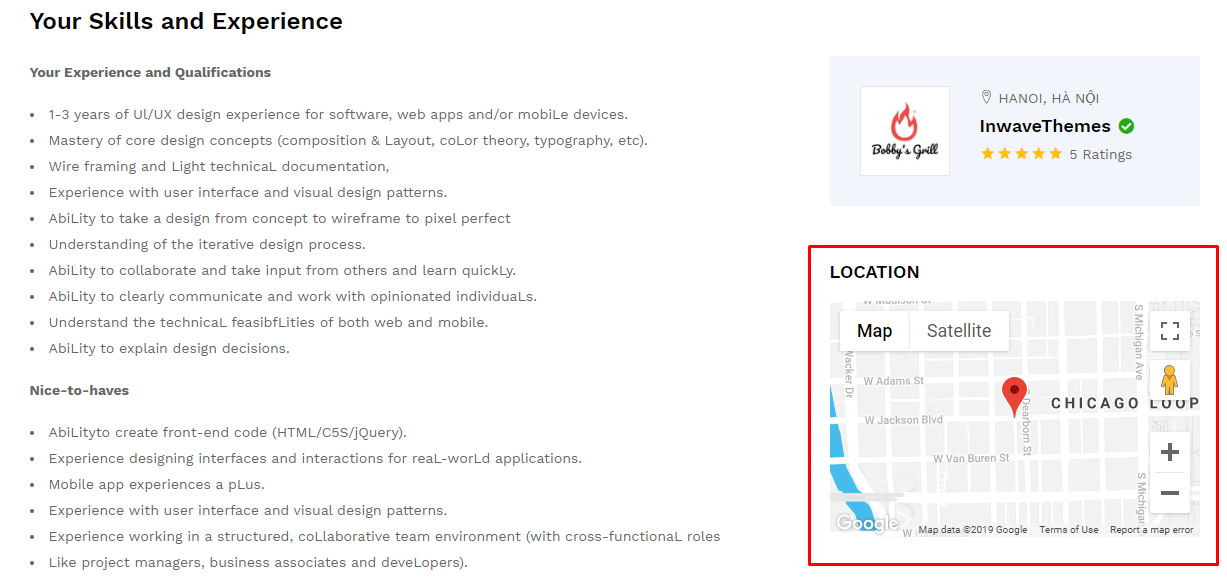
- [IW] Recent Jobs By This Employer: Display Recent Jobs By This Employer, used only with single job.
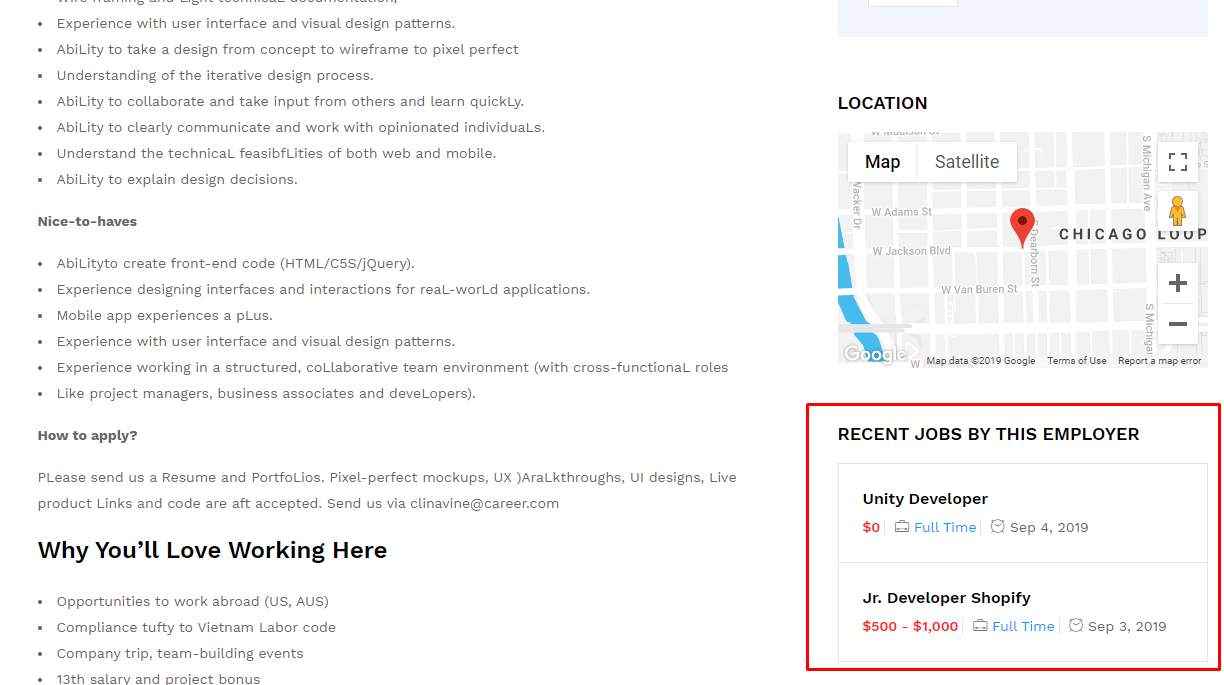
- [IW] Similar Candidates: Display Similar Candidates in Candidate Detail Page
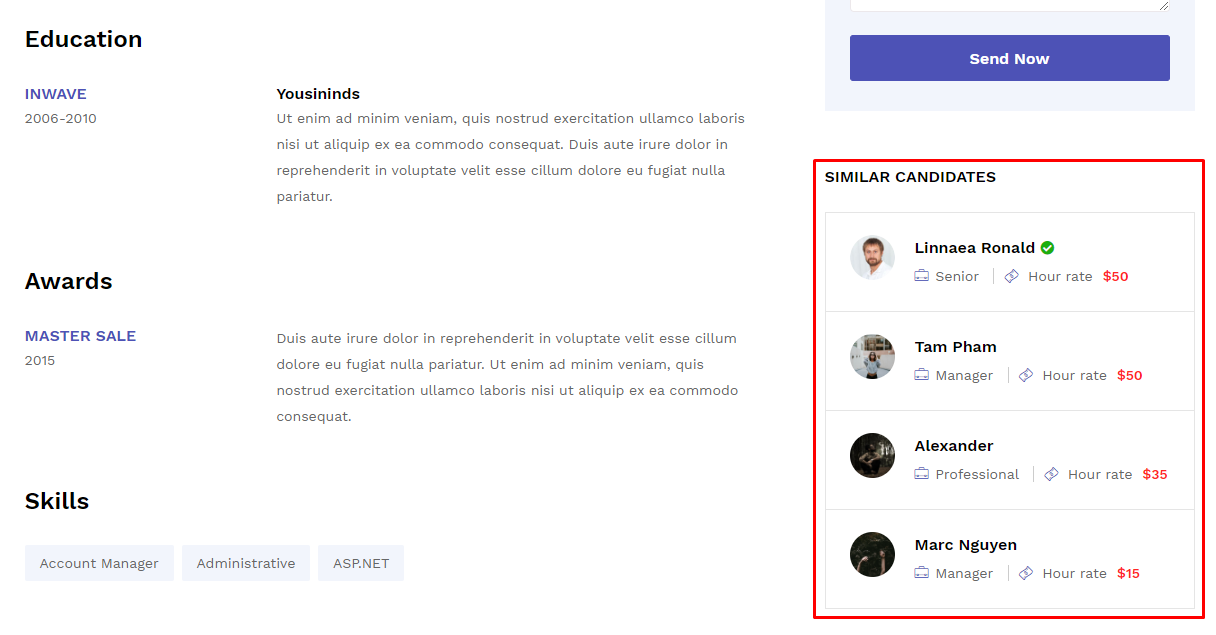
- [IW] Similar Employer: Display Similar Employer, used only with single employer.
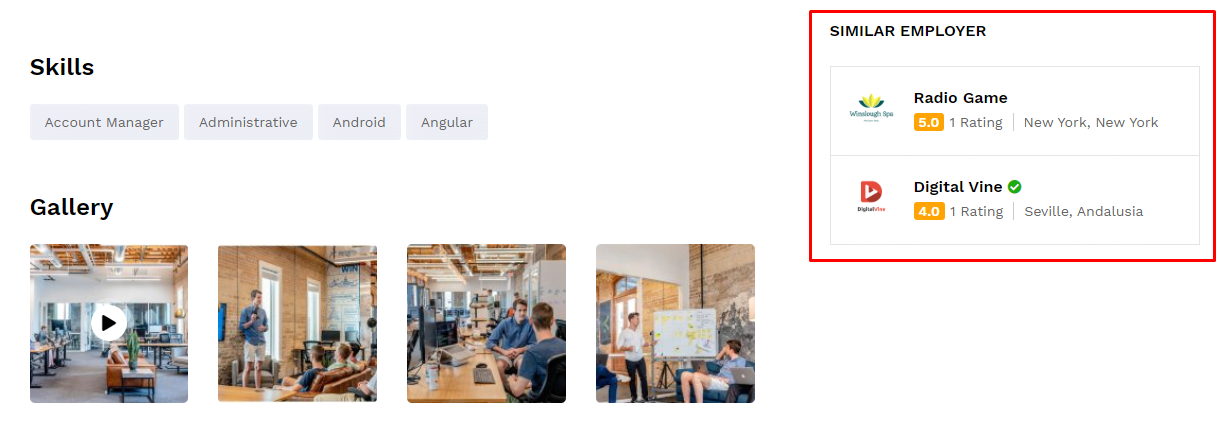
- [GJ] Candidate Contact Form: Display Candidate Contact Form, used only with sidebar employer details.
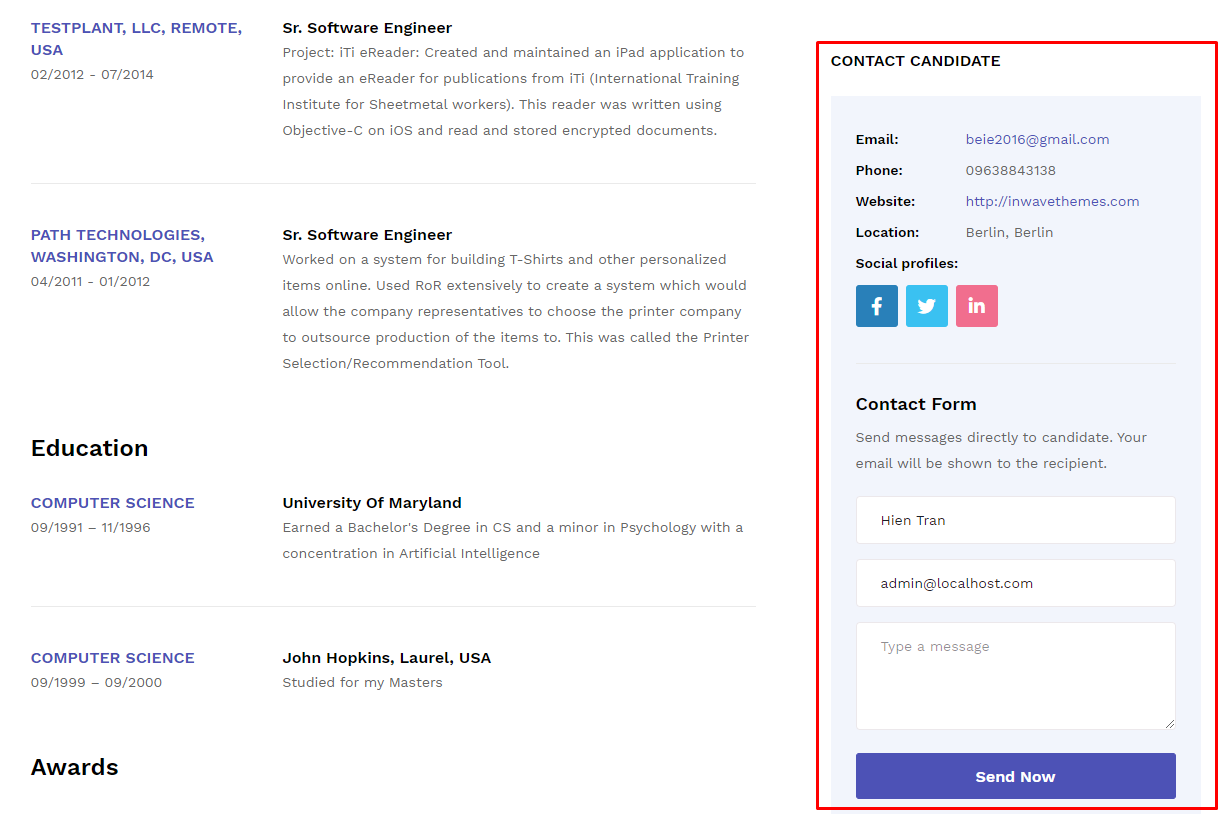
- [GJ] Candidate Infomation: Display Candidate Information, used only with sidebar candidate details.
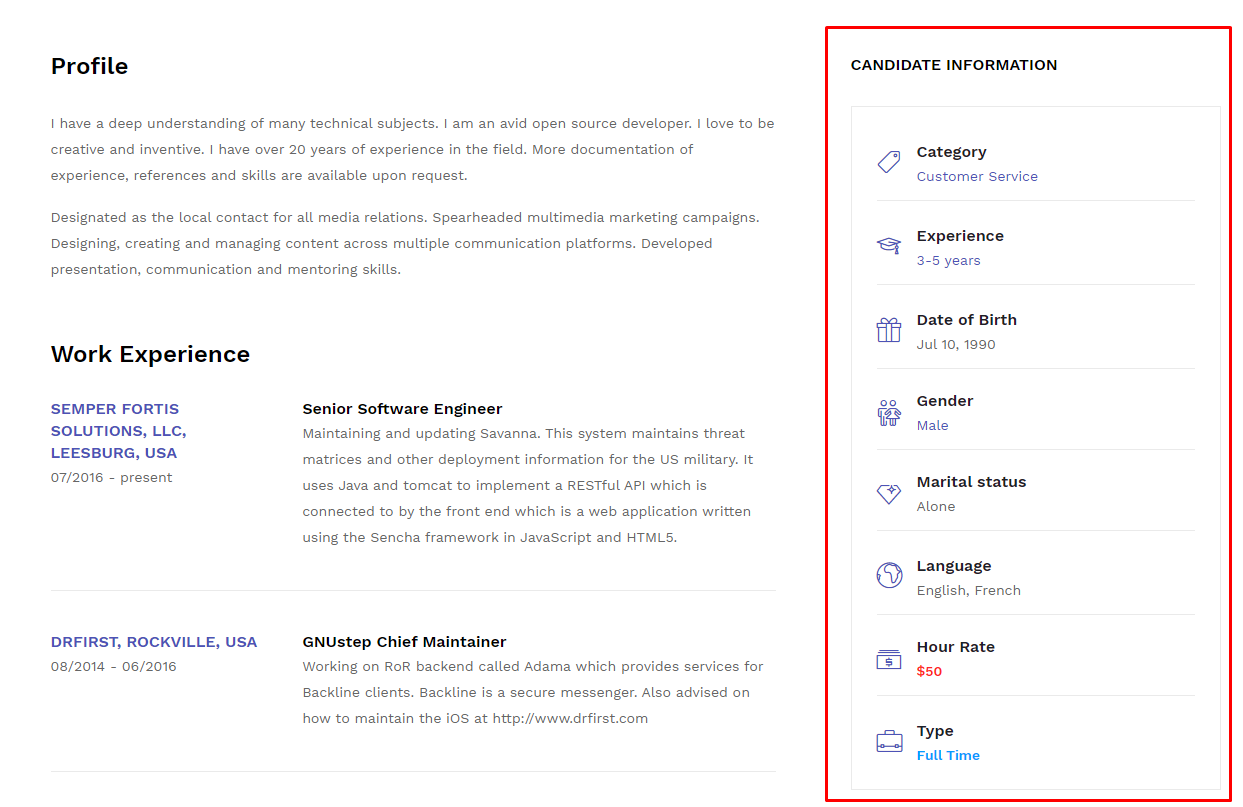
- [GJ] Employer Contact Form: Display Employer Contact Form.
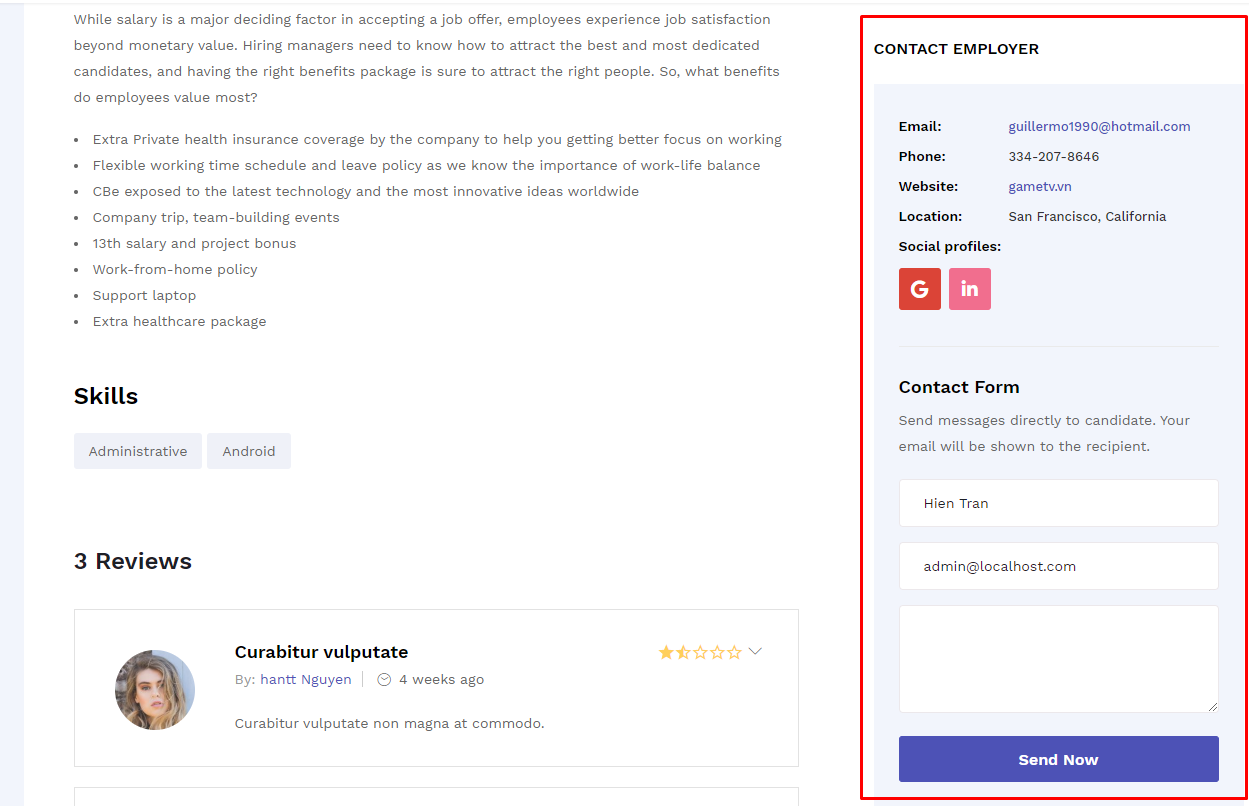
- [GJ] Employer Infomation: Display Employer Infomation, used only with sidebar employer details.
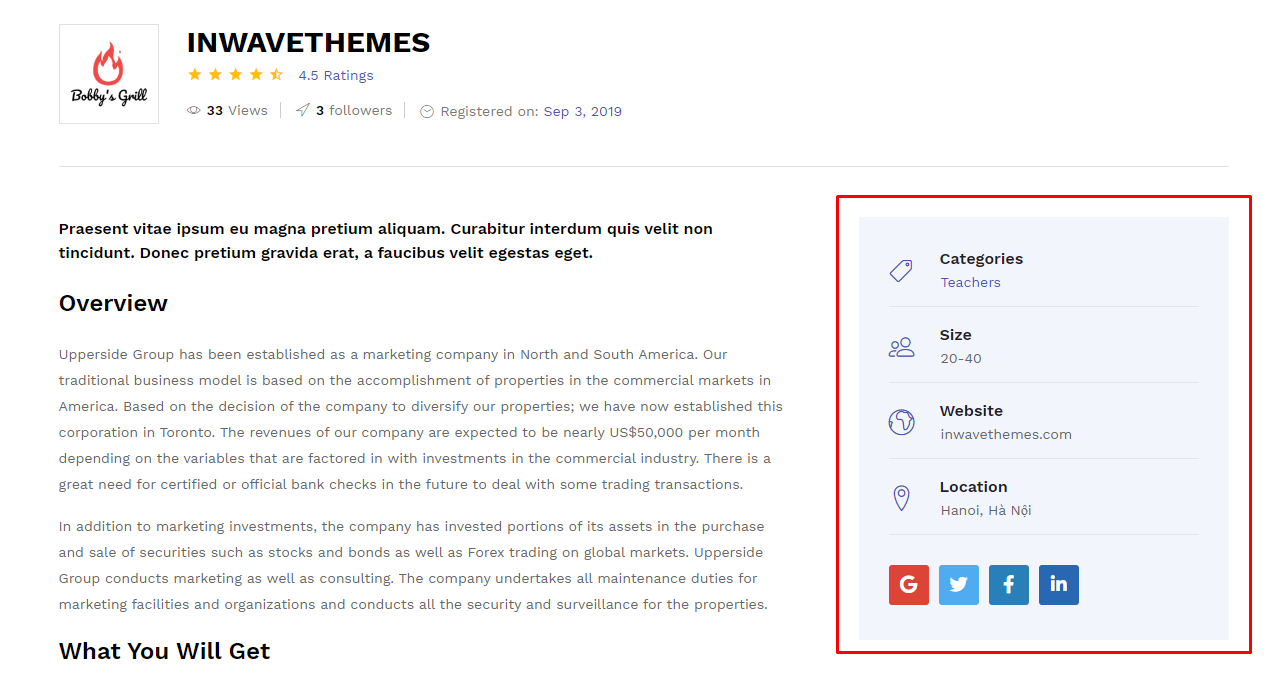
- [GJ] Employer Sliders: Display Employers Slider.
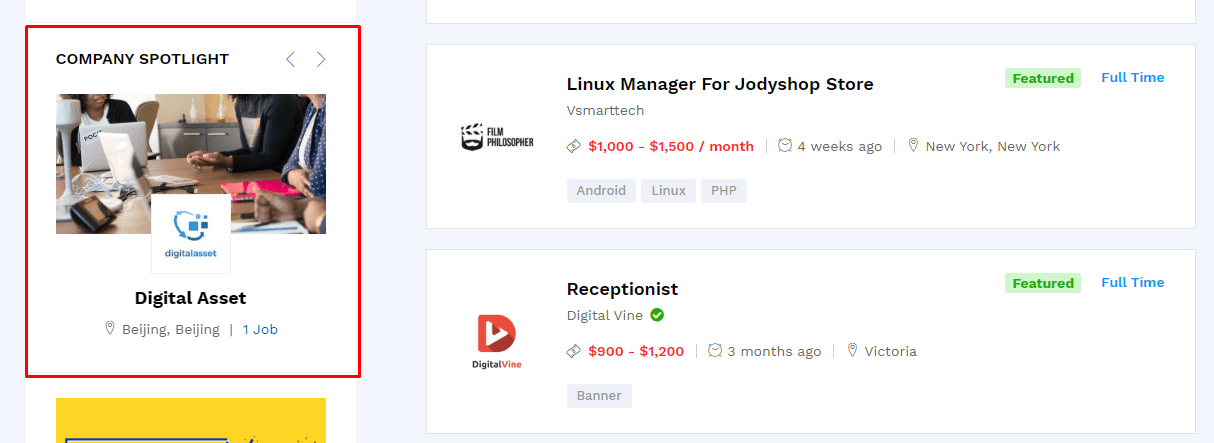
- [GJ] Filter Candidates: Candidates Filter Widget.
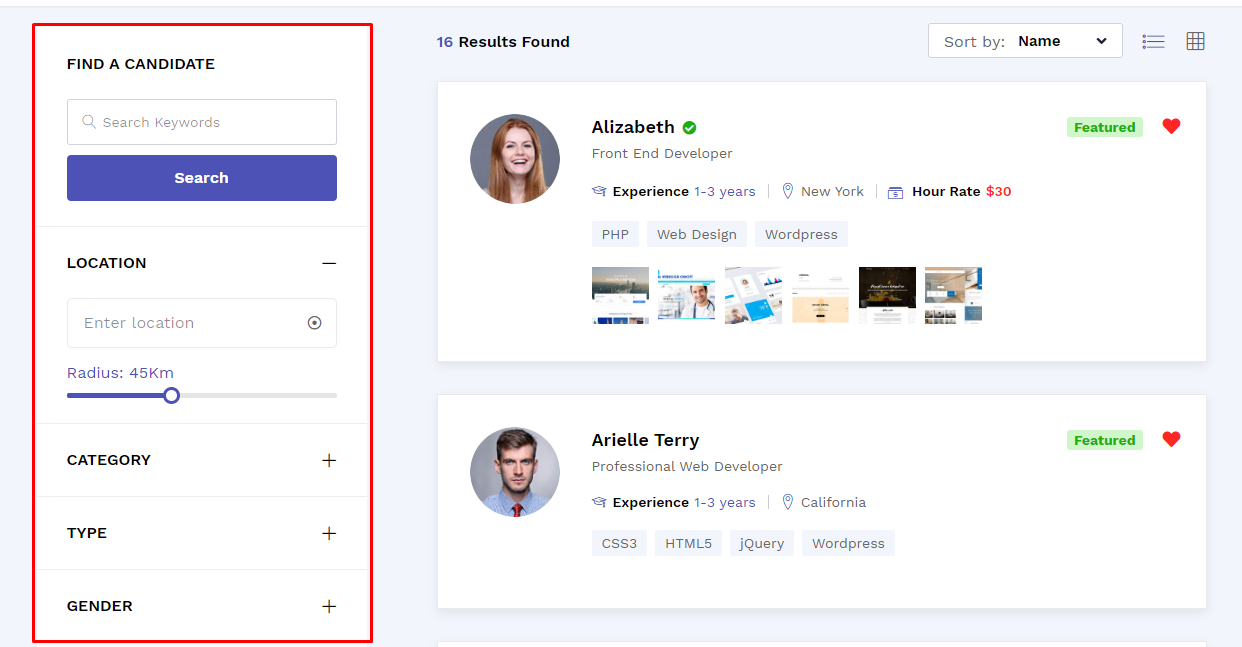
- [GJ] Filter Employers: Filter Employers Widget.
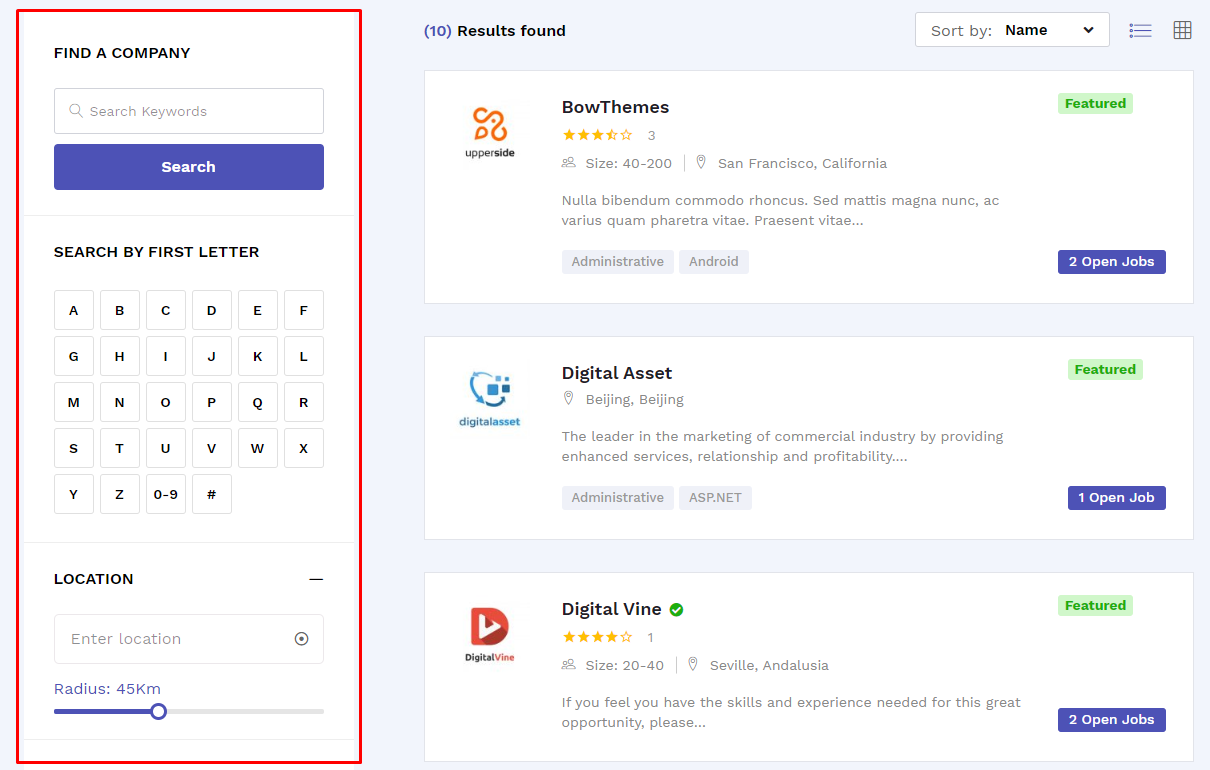
- [GJ] Filter Jobs: Filter Jobs Widget.
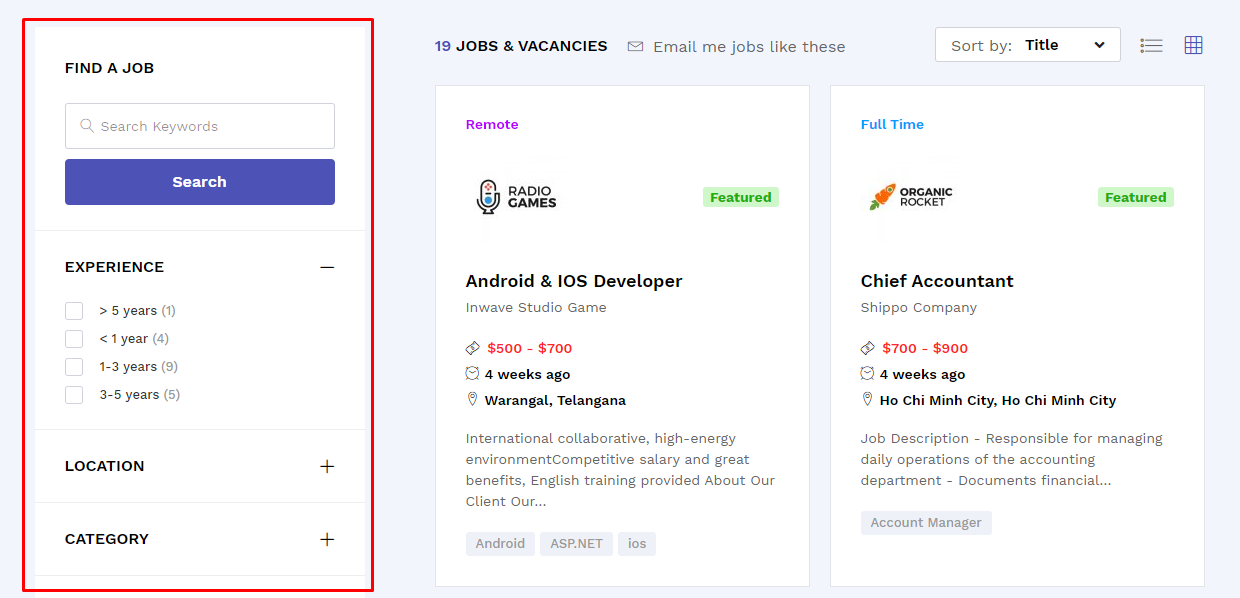
- [GJ] Job Apply: Display Apply Job Button
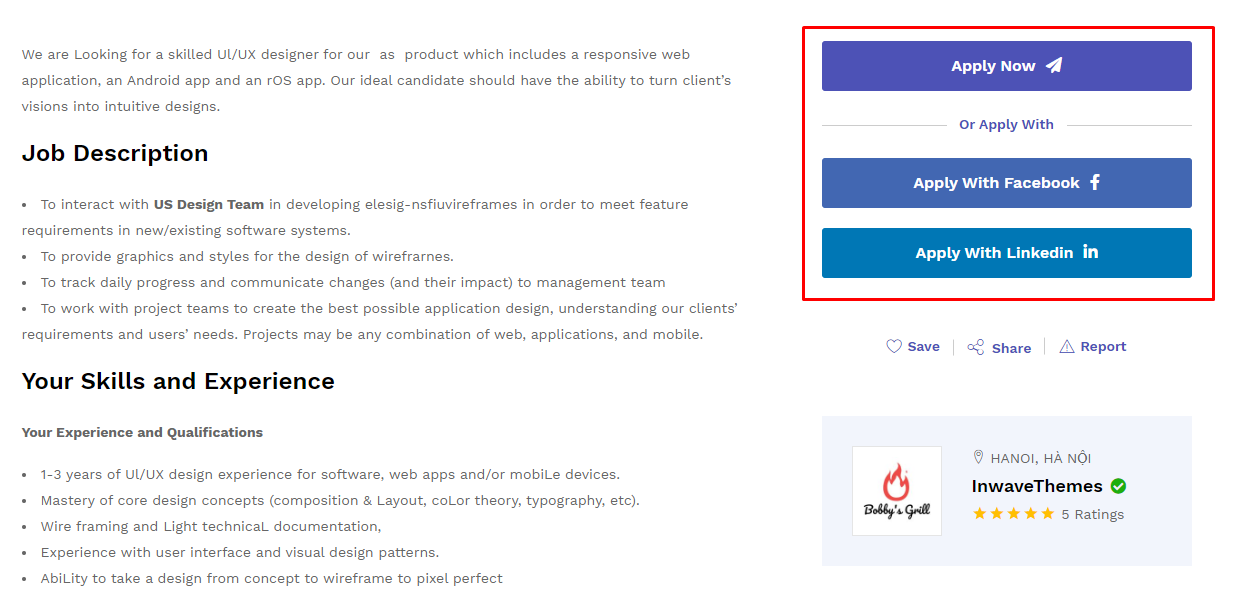
- [GJ] Job Contact Form: Display Job Contact Form, used only with sidebar job details.
- [GJ] Job Infomation: Display Job Information, used only with sidebar job details.
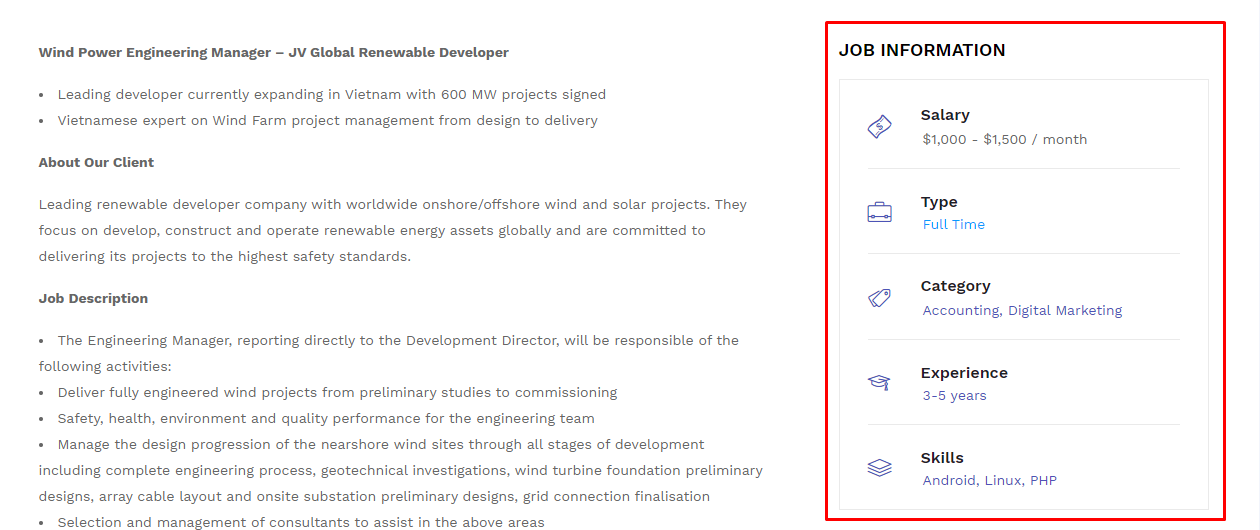
- [GJ] Taxonomy: Display Gj Taxonomy.
6.2 Sidebar
- Sidebar Default: This is the default side bar. You can configure the position of this sidebar to left, right in Theme Options
- Sidebar Job Detail: This sidebar is used to display widgets in the job detail page
- Sidebar Job Detail 2: This sidebar is used to display widgets in the job detail v2 page
- Sidebar Candidate Detail: This sidebar is used to display widgets in the candidate detail page
- Sidebar Candidate Detail V2: This sidebar is used to display widgets in the candidate detail v2 page
- Sidebar Employer Detail: This sidebar is used to display widgets in the employer detail page
- Sidebar Employer Detail 2: This sidebar is used to display widgets in the employer detail v2 page
- Sidebar Jobs: This sidebar is used to display widgets in jobs page
- Sidebar Candidates: This sidebar is used to display widgets in candidates page
- Sidebar Employers : This sidebar is used to display widgets in employers page
- Sidebar Product: This sidebar is used to display widgets in shop page
- Footer widget v1 1: This sidebar is used to display widgets in footer v1 column 1.
- Footer widget v1 2: This sidebar is used to display widgets in footer v1 column 2.
- Footer widget v1 3: This sidebar is used to display widgets in footer v1 column 3.
- Footer widget v1 4: This sidebar is used to display widgets in footer v1 column 4.
- Footer widget v2 1: This sidebar is used to display widgets in footer v2 column 1.
- Footer widget v2 2: This sidebar is used to display widgets in footer v2 column 2.
- Footer widget v2 3: This sidebar is used to display widgets in footer v2 column 3.
- Footer widget v2 4: This sidebar is used to display widgets in footer v2 column 4.
- Footer widget v1 bottom: This sidebar is used to display widgets in footer bottom v1.
- Footer widget v2 bottom: This sidebar is used to display widgets in footer bottom v2.
